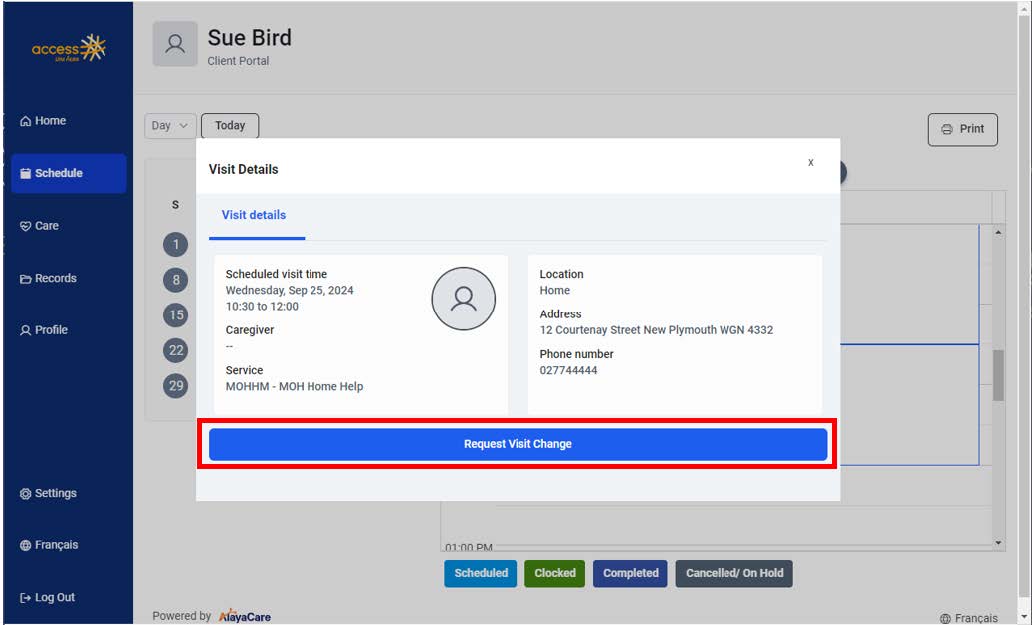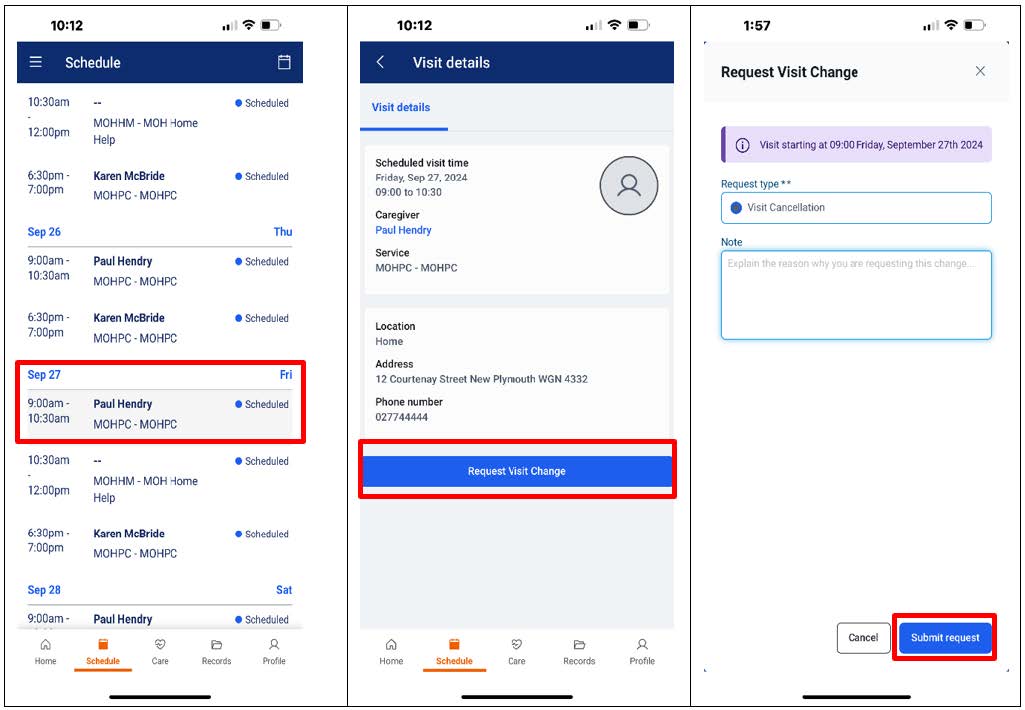You can cancel a scheduled visit from the Family Portal if it is scheduled for more than 12 hours in the future.
To cancel a scheduled visit that is less than 12 hours in the future please call us on 0800 284 663.
Cancel in Desktop View:
- From the Schedule select the visit you want to cancel
- Request Visit Change.
- Complete the “Request Visit Change” form and Submit request.
- Once the request is processed, the visit is removed from your Family Portal.
Cancel in Mobile View:
- From the Schedule screen, select the visit you want to cancel.
- Request Visit Change.
- Complete the “Request Visit Change” form and Submit request.
- Once the request is processed, the visit is removed from your Family Portal.