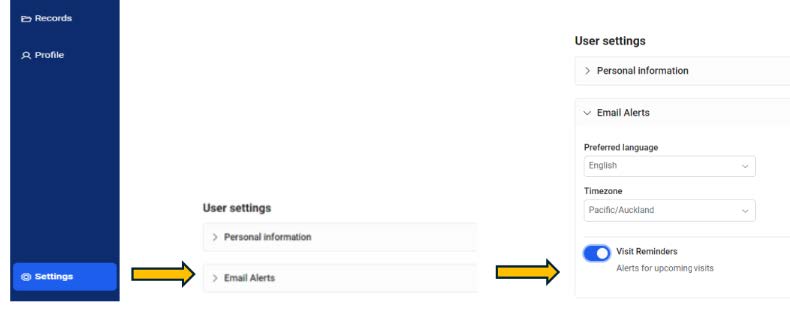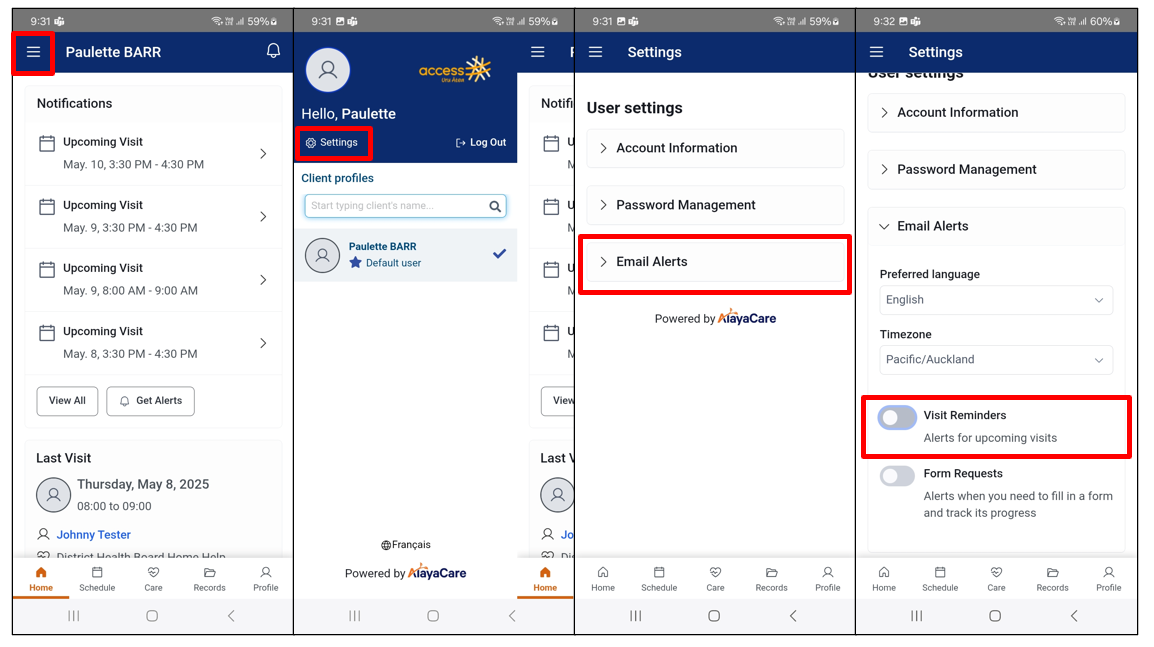Desktop view:
- Click on Settings in the left sidebar.
- Select Email Alerts.
- Slide the Visit Reminders button to the right to stop alerts.
Mobile view:
- Access settings by clicking on the menu symbol, the 3-lines on the top of the screen.
- Click on settings.
- Select Email Alerts.
- Slide Visits Reminder button to the left to disable alerts.