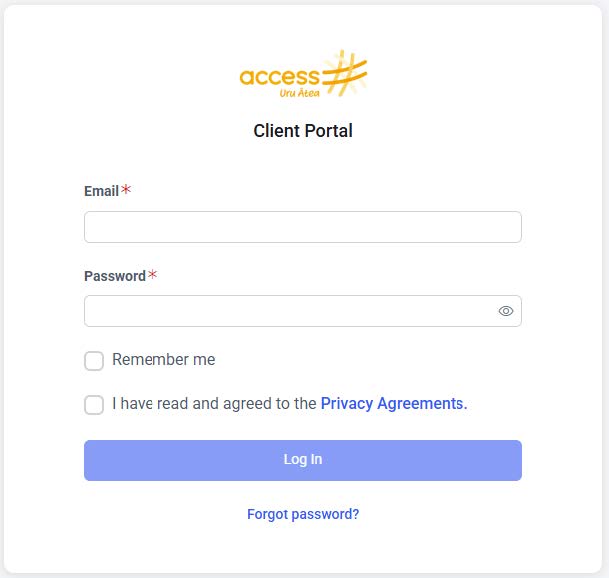- To get set up, call us on 0800 284 663 or email family.portal@access.org.nz
- Once you are set up, you will receive an email from AlayaCare with your username (your email address) and a temporary password.
- You can access the AlayaCare Family Portal on a computer, tablet, or smartphone using a Chrome or Safari browser.
- Go to Login | Family Portal
- Enter the username and temporary password provided, read and agree to the Privacy Agreement and click Log In
- You will be prompted to change your password and choose your own. It must be at least eight characters long and contain at least one uppercase letter, lowercase letter, number and special character (@, #, $, %, etc.)
Meri Kirihimete, ngā mihi o te raumati | Merry Christmas, summer greetings to all tāngata and whānau