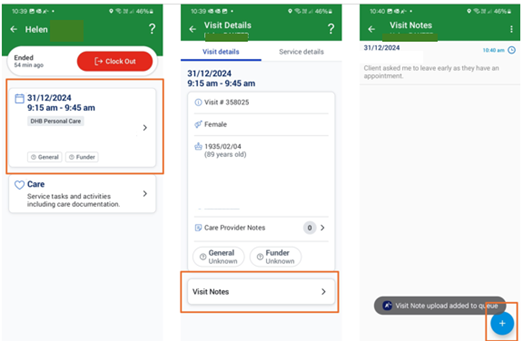After clocking in, two sections will appear. The first section details the care date and time, care package, client address, and service instructions. Selecting this section will open on the Visit Details tab with client details. There is an option to leave a Visit Note by tapping on the box. Click the plus sign and type in visit note.
Visit notes are visible for office staff completing Visit Verifications (used for payroll activity). This is where you document any issues with logins and can be completed during the visit or after if you were unable to login at the time of the visit. A good example of the visit note use is to document ‘Unable to login at client home as I forgot my phone, or client wanted me to leave early.’ This allows the Visit Verification team to approve your login even though it occurred away from the client’s address. There is no longer a need to ring the National Communications Centre to advise an issue you may have had with the care, such as login issues or client request to leave because they have an appointment (exceptions).
Key lock information can be viewed by clicking the funder icon.
It is important to note is that any information regarding a change in the client condition or inability to attend a rostered visit MUST be discussed via the phone with a Coordinator or Nurse. This will ensure a timely response for any follow up action required for the client.