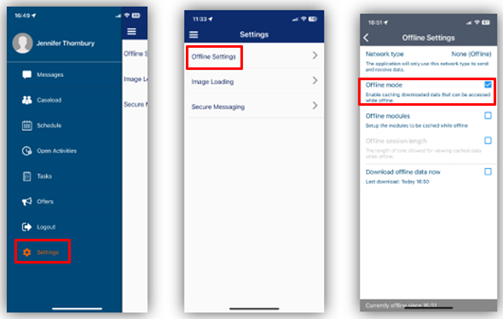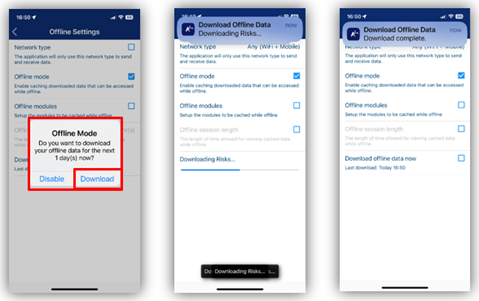The App can be set to offline mode where cell phone connection is unreliable. Go to the Settings menu and select Offline settings. Tick the Offline mode and a pop up appears confirming you want to download the next day’s data. Activities done in offline mode will upload to the system when you return to Wi-Fi or phone coverage.
You cannot download the current day, but the system from now on will always be 1 day in advance so you can just leave it enabled.